preset Snapshots improvement
preset Snapshots improvement
I own FL Studio , Bitwig , Cubase , MUlab and now acquired Usine . i long time wanted to test preset snapshots in usine and finally decided and got it because of preset snapshot system mainly 'cos it will fits my workflow PERFECTLY ! it's well thought out , everything i would expect from it but I have to suggest to improve crossfading snapshots . when one Snapshot preset closing the other it hangs/stutters for a fraction of a second and sometimes with some VSTs sound disappears for a second or so . i understand it can happen with VSTs that that take long to load their presets which is a limitation/fault of that particular VST but i am not talking about loading presets from file i am merely referring to already loaded preset . the problem i am describing exist when you make twicks to already loaded preset and make different snapshots of of the same preset , you are not loading new preset but want to work lets say same INIT preset then it shouldn't stutter , hang or loose audio when presets cross . that definitely needs to be improved or better solved . please feedback my post as i'm sure there are quite a bit of users relaying on preset snapshots and want to make it really work
GC
GC
The snapshots belongs to the VST itself. Usine sends preset data' s to the VST and is not responsible of what the VST will do with that (glitches, stop audio, etc).
The soluce is to recreate a GUI in Usine (with faders or knobs), disable "stored in preset" on the VST. Then the recall will be managed by Usine and potentially smoother.
On the new GUI you can use "pass-if-changed" modules to ensure the feedback between Usine GUI and VST GUI.
The soluce is to recreate a GUI in Usine (with faders or knobs), disable "stored in preset" on the VST. Then the recall will be managed by Usine and potentially smoother.
On the new GUI you can use "pass-if-changed" modules to ensure the feedback between Usine GUI and VST GUI.
Olivier Sens
www.brainmodular.com
www.brainmodular.com
creating GUI works and it is accaptable solution . i was actually testing GUI solution in Usine before i posted this thread but couldn't make it work as didn't figure i had disable "stored in preset"
i have question about how do i use "pass-if-changed" should i put it in between every knob/slider and VST parameter ?
i have question about how do i use "pass-if-changed" should i put it in between every knob/slider and VST parameter ?
probably yes, see:


Olivier Sens
www.brainmodular.com
www.brainmodular.com
-
alexbarbed
- New member
- Posts: 2
I also bought Usine a few weeks ago for the snapshots... they are exactly what I have been looking for! Unfortunately I've found them a bit glitchy too, regarding fades.
If there is a synth plugin VST (let's say Synth1) and it I have two different presets with a 5 second fade on each, when I click from one to the next it instantly jumps to the new destination settings, then instantly jumps back to the start of the fade and slowly moves all the faders into place. It happens every time with different synths. This sounds like a click or spike, depending on the settings.
A good example is low frequency filter cutoff on preset 1 and an open cutoff on preset 2, with a five second fade. I expect to hear it slowly sweep from low to high. Instead, it immediately opens up then snaps back down... then it slowly sweeps up as expected. It's so fast it just sounds like a click but you can see it happening!
Any ideas?
If there is a synth plugin VST (let's say Synth1) and it I have two different presets with a 5 second fade on each, when I click from one to the next it instantly jumps to the new destination settings, then instantly jumps back to the start of the fade and slowly moves all the faders into place. It happens every time with different synths. This sounds like a click or spike, depending on the settings.
A good example is low frequency filter cutoff on preset 1 and an open cutoff on preset 2, with a five second fade. I expect to hear it slowly sweep from low to high. Instead, it immediately opens up then snaps back down... then it slowly sweeps up as expected. It's so fast it just sounds like a click but you can see it happening!
Any ideas?
-
alexbarbed
- New member
- Posts: 2
SORRY! How embarrassing - I didn't read Senso's reply above properly. When I disable "Save in Preset" (as he suggested) the problem goes away. I am very pleased!
yeap . solution is to untick "Save in Preset" on VST module and it should work fine . also there is a quick solution to avoid assigning parameters to knobs on VSTDAD .you can use array and just control everything from your chosen VST that way if you have lots of parameters on your VST you will save time to map every single parameter to VSTDAD and above else you gonna have to change VSTDAD as it has only 8 knobs doing which is a bit of patching as well . if you untick
Usine is great deserves much more popularity if you as me
Usine is great deserves much more popularity if you as me
-
sm_jamieson
- Member
- Posts: 521
Hi,
Can you explain where / how you connect the Array module to achieve storing of parameters and keep the VST window in place ?
Thanks,
Simon.
Can you explain where / how you connect the Array module to achieve storing of parameters and keep the VST window in place ?
Thanks,
Simon.