What rack am I in?
-
woodslanding
- Member
- Posts: 1271
What rack am I in?
I have a lot of deliberately identical patches across multiple racks. It would be nice if the patch editing window showed which rack (and maybe slot) I was editing. For now, I'm often not sure which patch I edited, and need to select a patch, drill down to the subpatch, and see if the edit is there. If it isn't there, I have to figure out where exactly it is.
I try to always edit the patch in the lowest number rack, but sometimes I'm in another one and don't realize, and sometimes there's a good reason for editing the version in another rack.
Something like:
Rack1>Slot2>MySubpatch>DetailPatch
or
1.2.MySubpatch.DetailPatch
where I currently just see:
DetailPatch
Also, when I navigate from the search window, there's really no way to know which rack I'll end up in....
I try to always edit the patch in the lowest number rack, but sometimes I'm in another one and don't realize, and sometimes there's a good reason for editing the version in another rack.
Something like:
Rack1>Slot2>MySubpatch>DetailPatch
or
1.2.MySubpatch.DetailPatch
where I currently just see:
DetailPatch
Also, when I navigate from the search window, there's really no way to know which rack I'll end up in....
Last edited by woodslanding on 29 Oct 2022, 23:42, edited 1 time in total.
Custom Ryzen 5900x MATX build, Win10, Fireface UFX, touchscreen
Custom 2 manual midi keyboard
Usine, Kontakt, Reaktor, Synthmaster, Byome, Arturia, Soundtoys, Unify
Custom 2 manual midi keyboard
Usine, Kontakt, Reaktor, Synthmaster, Byome, Arturia, Soundtoys, Unify
-
woodslanding
- Member
- Posts: 1271
While I'm at navigation in the patching window.... It would be nice to be able to use the stock browser window commands, alt-left and alt-right to navigate the patching window's < and >.
I'll also note that when navigating this way, the above clues to location would be even more helpful, especially with deeply nested subpatches that may be superficially similar....
I'll also note that when navigating this way, the above clues to location would be even more helpful, especially with deeply nested subpatches that may be superficially similar....
Custom Ryzen 5900x MATX build, Win10, Fireface UFX, touchscreen
Custom 2 manual midi keyboard
Usine, Kontakt, Reaktor, Synthmaster, Byome, Arturia, Soundtoys, Unify
Custom 2 manual midi keyboard
Usine, Kontakt, Reaktor, Synthmaster, Byome, Arturia, Soundtoys, Unify
-
grego mondo
- Member
- Posts: 385
- Location: 22110 Rostrenen
- Contact:
+1
En attendant cordialement l'apocalypse ... 100% Usine !!
https://lesformesdufond.kaz.bzh/grego-mondo/
PC i7 2.6Ghz - Win10 / RME Fireface UFX
Tubas / Serpent / Music Box
Interfaces Midi / OSC / DMX
https://lesformesdufond.kaz.bzh/grego-mondo/
PC i7 2.6Ghz - Win10 / RME Fireface UFX
Tubas / Serpent / Music Box
Interfaces Midi / OSC / DMX
-
woodslanding
- Member
- Posts: 1271
And along the same lines.... when I use the search function, I get the rather unhelpful [order=nnnnn] indicator. The channel and slot would be much more helpful information. I'll also note that the search window stays on top of other applications, so I had to close it to finish writing this post:
cheers!
cheers!
You do not have the required permissions to view the files attached to this post.
Custom Ryzen 5900x MATX build, Win10, Fireface UFX, touchscreen
Custom 2 manual midi keyboard
Usine, Kontakt, Reaktor, Synthmaster, Byome, Arturia, Soundtoys, Unify
Custom 2 manual midi keyboard
Usine, Kontakt, Reaktor, Synthmaster, Byome, Arturia, Soundtoys, Unify
+1woodslanding wrote: ↑29 Oct 2022, 23:37I have a lot of deliberately identical patches across multiple racks. It would be nice if the patch editing window showed which rack (and maybe slot) I was editing. For now, I'm often not sure which patch I edited, and need to select a patch, drill down to the subpatch, and see if the edit is there. If it isn't there, I have to figure out where exactly it is.
I try to always edit the patch in the lowest number rack, but sometimes I'm in another one and don't realize, and sometimes there's a good reason for editing the version in another rack.
Something like:
Rack1>Slot2>MySubpatch>DetailPatch
or
1.2.MySubpatch.DetailPatch
where I currently just see:
DetailPatch
Also, when I navigate from the search window, there's really no way to know which rack I'll end up in....
I'll implement what we call "breadcrumb" in the patching window and the inspector.
https://vwo.com/blog/why-use-breadcrumbs/
https://vwo.com/blog/why-use-breadcrumbs/
Olivier Sens
www.brainmodular.com
www.brainmodular.com
-
woodslanding
- Member
- Posts: 1271
Love it!!!
Custom Ryzen 5900x MATX build, Win10, Fireface UFX, touchscreen
Custom 2 manual midi keyboard
Usine, Kontakt, Reaktor, Synthmaster, Byome, Arturia, Soundtoys, Unify
Custom 2 manual midi keyboard
Usine, Kontakt, Reaktor, Synthmaster, Byome, Arturia, Soundtoys, Unify