Align/edit/resize multiple items
Align/edit/resize multiple items
Hello,
One thing that I miss the most in Usine is the ability to edit multiple items at the same time, but also to resize and align them. It would save hours of click-dragging.
creal.
One thing that I miss the most in Usine is the ability to edit multiple items at the same time, but also to resize and align them. It would save hours of click-dragging.
creal.
you can already move or resize several controls at the same time, using the [arrow] keys and [shift+Arrow]
Olivier Sens
www.brainmodular.com
www.brainmodular.com
much more precise than the mouse !
Olivier Sens
www.brainmodular.com
www.brainmodular.com
-
woodslanding
- Member
- Posts: 1271
Yes, I've requested that before, but it does seem challenging to implement.
You would have to show a special version of the parameter editor containing only the parameters that all the objects had in common, (hopefully with a large indicator that you are changing the parameters of multiple objects.) And also if multiple objects have different values what do you do? Set them all to the same value? Or are you now going to imagine scaling them? That seems like overkill, I guess, but these are the things that need to be considered.
Sure, I do often need to change the same value for many objects in working with the GUI, and it would be nice to set e.g. the background of multiple controls in a container to 'transparent'. But worth the trouble to implement for that?
Max has commands like: align selected objects left, right, etc. All could be useful, but then where do you put those controls in the gui? Usine doesn't have an ordinary right-click menu.
I do not click and drag to change control sizes ever anymore. I use the %x, %y, %h and %w options in the param editor. Then you can't accidently change width when you are trying to change height, or size when trying to change position etc.... if I still have to adjust by 1px, I can type it into the absolute x or y slot, but most of the time there's no need.
You would have to show a special version of the parameter editor containing only the parameters that all the objects had in common, (hopefully with a large indicator that you are changing the parameters of multiple objects.) And also if multiple objects have different values what do you do? Set them all to the same value? Or are you now going to imagine scaling them? That seems like overkill, I guess, but these are the things that need to be considered.
Sure, I do often need to change the same value for many objects in working with the GUI, and it would be nice to set e.g. the background of multiple controls in a container to 'transparent'. But worth the trouble to implement for that?
Max has commands like: align selected objects left, right, etc. All could be useful, but then where do you put those controls in the gui? Usine doesn't have an ordinary right-click menu.
I do not click and drag to change control sizes ever anymore. I use the %x, %y, %h and %w options in the param editor. Then you can't accidently change width when you are trying to change height, or size when trying to change position etc.... if I still have to adjust by 1px, I can type it into the absolute x or y slot, but most of the time there's no need.
Custom Ryzen 5900x MATX build, Win10, Fireface UFX, touchscreen
Custom 2 manual midi keyboard
Usine, Kontakt, Reaktor, Synthmaster, Byome, Arturia, Soundtoys, Unify
Custom 2 manual midi keyboard
Usine, Kontakt, Reaktor, Synthmaster, Byome, Arturia, Soundtoys, Unify
Hello,
Multiple edition could be usefull sometimes, but in general, I think it is useless.
However, Usine provides many simple tricks to be fast on GUI design.
You have what mentionned Senso and Woodslanging. Very usefull. Using size & position faders in the param editor leads you to fast and efficient resize. And you can arrange pixel by pixel with arrows and shift-arrows. You can also change the grid size to align quickly modules.
Then, go to the expert setup and select God Mode.
Once you selected your control, on the left menu appears copy and paste solutions. You can edit a module, make the design of your dreams and copy/paste its size and/or design to many others. (ctrl-1 and ctrl-2 for size, ctrl-3 and ctrl-4 for design).
I spend hours and hours on design, verifiying each pixel of my GUI. I can say that Usine is very efficient there.
Have a nice day.
Sylvain
Multiple edition could be usefull sometimes, but in general, I think it is useless.
However, Usine provides many simple tricks to be fast on GUI design.
You have what mentionned Senso and Woodslanging. Very usefull. Using size & position faders in the param editor leads you to fast and efficient resize. And you can arrange pixel by pixel with arrows and shift-arrows. You can also change the grid size to align quickly modules.
Then, go to the expert setup and select God Mode.
Once you selected your control, on the left menu appears copy and paste solutions. You can edit a module, make the design of your dreams and copy/paste its size and/or design to many others. (ctrl-1 and ctrl-2 for size, ctrl-3 and ctrl-4 for design).
I spend hours and hours on design, verifiying each pixel of my GUI. I can say that Usine is very efficient there.
Have a nice day.
Sylvain
Hello Sylvain,SylvainT wrote: ↑07 Dec 2022, 06:20Hello,
Multiple edition could be usefull sometimes, but in general, I think it is useless.
However, Usine provides many simple tricks to be fast on GUI design.
You have what mentionned Senso and Woodslanging. Very usefull. Using size & position faders in the param editor leads you to fast and efficient resize. And you can arrange pixel by pixel with arrows and shift-arrows. You can also change the grid size to align quickly modules.
Then, go to the expert setup and select God Mode.
Once you selected your control, on the left menu appears copy and paste solutions. You can edit a module, make the design of your dreams and copy/paste its size and/or design to many others. (ctrl-1 and ctrl-2 for size, ctrl-3 and ctrl-4 for design).
I spend hours and hours on design, verifiying each pixel of my GUI. I can say that Usine is very efficient there.
Have a nice day.
Sylvain
Thanks for your reply. To be honest, I was not aware of the god mode possibilities. This is great. However, it's a pity that "undo" does not work after pasting a control size/design/color. More than that, it seems to break the undo history. Also, "copy control color" and "save screen shot" are both affected to "ctrl + 5", which is a bug, I guess?
Concerning the grid, do you talk about an IB grid? If so, I was not aware of such a thing. How can you enable this, please? It would save a lot of time.
Even if I am still convinced that aligning and editing multiple items would be a great addition to Usine, it seeems like I am also lacking of design skills. Are there videos to learn how to quickly build an IB, please?
Thanks,
creal.
Hello,
This is a design grid. You can size it and snap elements on it.
Right click on an empty space in IB (also available evrywhere, patch, container, popup ....), select param editor section; then align to grid section.
Sylvain
This is a design grid. You can size it and snap elements on it.
Right click on an empty space in IB (also available evrywhere, patch, container, popup ....), select param editor section; then align to grid section.
Sylvain
Last edited by SylvainT on 11 Dec 2022, 19:46, edited 1 time in total.
Wow, this is great. I never noticed it. Thanks for that.
However, 20 pixels max is maybe not enough. And three things that could be improved:
1) Real-time moving by grid step (20 pix by pix for example) because for the moment the item is snaped when you release your mouse left button
2) Real-time displayed pixels changes (currently you can't see the left/right/height... values unless you release the mouse left button)
3) Why not actually display a grid? Sure it would be absurd if the grid size is 2 pixels, but for great values it would be nice
However, 20 pixels max is maybe not enough. And three things that could be improved:
1) Real-time moving by grid step (20 pix by pix for example) because for the moment the item is snaped when you release your mouse left button
2) Real-time displayed pixels changes (currently you can't see the left/right/height... values unless you release the mouse left button)
3) Why not actually display a grid? Sure it would be absurd if the grid size is 2 pixels, but for great values it would be nice